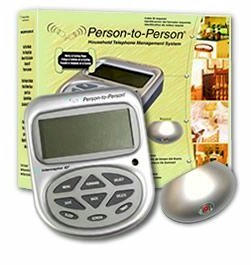 The
Person-to-Person -- THANK GOODNESS SOMEONE IS MAKING THIS
The
Person-to-Person -- THANK GOODNESS SOMEONE IS MAKING THISWolf's Motorhome Modifications
... and Other Stuff
Telephone Considerations for the RVer
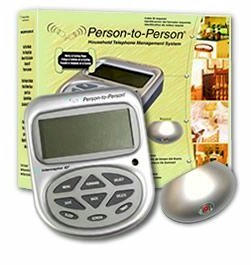 The
Person-to-Person -- THANK GOODNESS SOMEONE IS MAKING THIS
The
Person-to-Person -- THANK GOODNESS SOMEONE IS MAKING THIS
Down below you can find older information on how, prior to cell phones, one was able to negotiate oppressive long distance telephone charges. For now, I'd like to document that one device that was previously used is again available. Halleluiah! I have mine set up to
1. Send blocked calls to the answering machine (without ringing the phones)
2. Send all toll-free calls to the answering machine (without ringing the phones)
3. Persistent telemarketers and computer generated calls are ignored completely
The ignore list is good for people that can't figure out they are calling the wrong number, too.
The website for the
product is www.person-to-person.net
. It is available through
www.smarthome.com .
OLDER INFORMATION FOLLOWS
The below information is older and documents how in past times people were able to make phone calls cheaply. This is how it was done BEFORE cellular phones. This was done when calling long-distance was terribly expensive.
Cheap Long Distance
Until my son went off to school I didn't pay much attention to my long distance bills. After he left, the fact that I was paying too much became quite clear. Typically, I was paying $0.50 to $0.60 a minute on dialed calls.
I called around, checked the Internet and found a supplier that would give me 6.9 cents a minute all-day every-day. Neat stuff. It cut our phone bill to next to nothing and we've spend hours keeping in touch with the son.
If you would like a toll-free number, they provide that for free. That way we all can call home anytime and from anywhere. If a call home is made from a pay phone, there is an extra one-time-per-call fee of $0.50 that gets added. Seems the pay phone operators were ticked about loosing the money that the toll free numbers provide.
This service has no monthly service charge. The only hassle was getting Ameritech to change my service from their own $$$$ to my new service.
My service package is also no longer available to new subscribers. You have to do your own research. My package is with Cable and Wireless.
Three-Way Calling
We had just subscribed to unlimited three-way calling. By doing that I could three-way my son's calls to his friends. They could keep in touch. On a call-by-call basis, three-way costs $0.75 per use. You can subscribe to it on an unlimited basis (in my area) for $3.00 a month. I subscribe to three-way.
When Away
When we're out camping, we still had to pay between $.60 to $2.00 a minute (!) for calling card calls. Phooey!
It really seemed that if I could tell a computer to listen for me when I call home, I could have it flash the line and dial the numbers I need when away. I would enter a PIN (a secret Personal Identification Number) and the number I wanted called. It would do the work just like I was there pressing the buttons.
Call Bridge
 Investigation showed that a number of suppliers make what is called a
"bridge", "call extender" or "WATS extender". These
boxes almost do what I need. They use the three way calling feature to redial a
number from home. The sad part was that the call extender had to answer the phone
line. I needed to have the answering machine to answer the phone.
Investigation showed that a number of suppliers make what is called a
"bridge", "call extender" or "WATS extender". These
boxes almost do what I need. They use the three way calling feature to redial a
number from home. The sad part was that the call extender had to answer the phone
line. I needed to have the answering machine to answer the phone.
FAX Switch
 Lots
more people make a FAX switch. A FAX switch answers a telephone call. After it
answers that call, it puts the appropriate flavors of electricity onto your lines to keep
your phones in the house ringing. At the same time it feeds a tone back to the
caller that sounds exactly like what you hear from the phone company.
Lots
more people make a FAX switch. A FAX switch answers a telephone call. After it
answers that call, it puts the appropriate flavors of electricity onto your lines to keep
your phones in the house ringing. At the same time it feeds a tone back to the
caller that sounds exactly like what you hear from the phone company.
After it fools both your telephones and you, it starts listening on the telephone line. It listens for either FAX tones or for DTMF tones. DTMF tones are what you send when you push the buttons on your phone. They're called "Dual Tone Multiple Frequency" tones.
If it sees that someone (like you) or something (like an answering machine) has picked up the phone, it does nothing.
If no one answers, your telephone answering machine picks it up and takes the message.
If you hit the right numbers, a secret PIN number, the FAX switch will switch the incoming call from your answering machine to the FAX output of the switch. It then "rings" this FAX outlet.
By hooking the call extender into the FAX outlet, I could signal that I did not want the answering machine. Be sure to disable to ability of the FAX switch to switch automatically. Otherwise, someone could feed it a FAX tone to get it to switch and bypass your first level of security.
The Scenario
A person who wanted to utilize a call extender would do as follows: First they would call home. They would wait one ring for the FAX switch to pick up the phone. They would then enter a secret code. They would wait for the call extender to pick up the phone. They would then enter the commands necessary to call out from there. One of the codes allows him to end the current call and make another one. He doesn't have to call back every time.
The Result
 When out camping and in need of calling home, we dial our toll-free
number. The call from the campground to home costs $0.069 per minute. We then
call out from there. If we call long distance, that call ends up costing $0.069
cents per minute, too. Hence, most calls home cost $0.069 per minute as they then go
local. Even long distance back out only costs $0.138 (twice $0.069) per minute.
When out camping and in need of calling home, we dial our toll-free
number. The call from the campground to home costs $0.069 per minute. We then
call out from there. If we call long distance, that call ends up costing $0.069
cents per minute, too. Hence, most calls home cost $0.069 per minute as they then go
local. Even long distance back out only costs $0.138 (twice $0.069) per minute.
What About Using the Internet?
I can dial in from anywhere and get $0.069 per minute connects. I call home and enter the appropriate secret codes. When it becomes time to enter the number that is to be called from home, I let my computer do it. You have to fool with the modem settings. You have to tell it to dial right away and not wait for a dial tone.
When using three-way calling, you do not loose any quality in the bridged line. When bridging between two separate phone lines, you may loose enough quality that your Internet connection is affected. The telephone company sets the "volume" on your line. It does not expect to have two phone lines (two runs of copper between their Central Office and your house). This means that you will need to install some complicated and expensive equipment to make up.
Works great!
Other Boxes
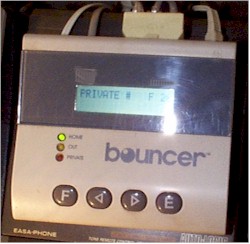 I also
have a box called a "Bouncer". The bouncer is a box that takes the
caller-id and compares it to that in a list in its memory. Based on what is on that
list, it will handle the call in a certain manner. The choices include just hanging
up on a caller. This is effective for people that don't recognize the word
"NO". It can be set to send a call directly to the answering machine and
not ring the phones at all. This is GREAT for people who are blocking their
Caller-ID. I haven't had a sales call for YEARS!!! Another choice, the
default, is to ring the phones three times and then send the call to the answering
machine. Priority calls can be set to either ring forever (never go to the answering
machine) or ring ten times and then go to the answering machine.
I also
have a box called a "Bouncer". The bouncer is a box that takes the
caller-id and compares it to that in a list in its memory. Based on what is on that
list, it will handle the call in a certain manner. The choices include just hanging
up on a caller. This is effective for people that don't recognize the word
"NO". It can be set to send a call directly to the answering machine and
not ring the phones at all. This is GREAT for people who are blocking their
Caller-ID. I haven't had a sales call for YEARS!!! Another choice, the
default, is to ring the phones three times and then send the call to the answering
machine. Priority calls can be set to either ring forever (never go to the answering
machine) or ring ten times and then go to the answering machine.
I am often working midnights. This box is a dream. I set it to ring only on priority calls leaving all the other stuff go to the answering machine.
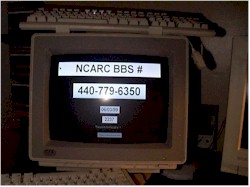 Computer Usage
Computer Usage
I took an older, out of date computer and wrote a Visual Basic program that puts the Caller-ID on the screen in LARGE letters. If it's a known number, I often program an audio file that's played. If I'm watching TV, I can see and hear who's calling. The program also keeps track of calls. My two teens accounted for a goodly number of the 5,000 calls we had in one twelve month period!