|
Wolf's Roadtrek Motorhome
Modifications
... and Other Stuff
PiRV (and PiRVREAR)
The pictures here can be
clicked for a much higher resolution version!
Executive Summary
-
Digital
speedometer in a GPS-like dash display
-
Monitors
fridge temperature and texts you on alarm
-
Monitors
freezer temperature and texts you on alarm
-
Monitors
the interior temperature and texts you on alarm
-
Monitors
a break in and texts you on alarm
-
Very
close to allowing the family to check on your location.
-
Controlled and monitored from a web page
Needed items
Does it crash often?
-
Yeppers
– and I find and fix every one – that’s the fun of it.
-
Corsair wireless keyboard
-
Kensington vertical wireless trackball
-
A
third Pi, I use a 400,
to connect to my motorhome TV
-
Using the above I can connect into the headless PiRV and PiRVREAR
-
You need
to stop and rest. Nothing better than pulling off in a rest area and
banging on the program trying to figure out what the heck went wrong.
-
Gosh I
love programming in rest areas!!! No, really, it is fun!

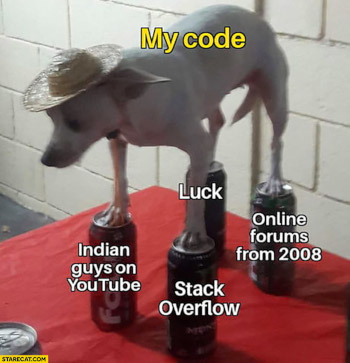 About me About me
I am no
programmer. I have no more than a formal education in Fortran punched into
paper cards and fed into an IBM 360. You ever punched cards? Have you ever
fed paper cards into a 360? Everything else I have learned myself. That
being said, I did play “Lunar Lander” on an IBM 360 in 1976 or so. I
programmed programs I have sold. I programmed a 6809 assembler amateur radio
repeater controller. I probably don’t have your insight into objects and
recursion and who knows what. No time for that.
This program
represents hundreds of hours of my own banging against a problem I needed to
solve. Here’s the problem.
Flying with a Raspberry Pi
When flying
my 1957 Cessna 172 I run two seven inch Samsung tablets. The program
called Avair receives data from a Raspberry Pi running Stratux software.
I get maps, speed, vertical speed, bearing, distance and about a hundred of
other pieces of information.
Here is a
web page on how I have that set up.
Most
important to me, from the FAA I get ADSB data that plots aircraft who are
flying around me. I can visualize, plan and avoid other aircraft.
It is a fantastic tool in the cockpit.
That
implementation uses a VK-162 USB GPS receiver which has excellent precision.
It allows the Pi to be remote with only the tiny GPS head on the dash.
Data is sent to the tablets via wifi.
FRIGGIN'
AWESOME!
The programs interface to
a web page
The programs
interface to a web page that sort of looks like this:
WEB PAGE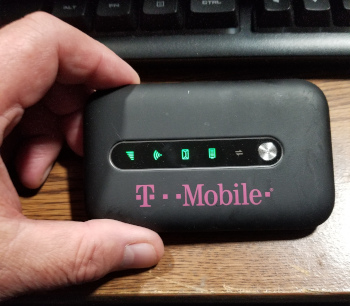
You set the
alarms, view the temperatures and see the status via the web page.
This web page is served out of the PiRVREAR Pi running Apache.
In order to
do this, you need mobile internet either through a phone or through a puck
designed to allow it. I have Wow cable internet at home. I have
Verizon on my cell phone. I decided to go with T-Mobile for the puck.
That gives me three options from home, two from the box.
The first
one to ask, "What happens if you don't have internet coverage?" is going to
get a special reply. "It is just like your toaster. Go to your
toaster. Unplug it. Put two pieces of bread in the toaster.
Turn it on. You will notice you don't get toast because you don't have
power. Not having the internet in the motorhome is a lot like not
having the toaster plugged in."
A heads up digital
speedometer
I have a
2016 Roadtrek motorhome, a 190 Popular based on a 2015 chassis. It has an
analog speedometer. I need a digital speedometer. Yeah, as all projects
start, that seems not so hard. Read a GPS and put it on a screen on the
dash.
I knew the
GPS was possible as I run a RaspberryPi in my 1957 Cessna 172. It gives me
ADSB data that reports aircraft within a thirty mile circle around me. Not a
problem. Easy-peasy.
Fridge/freezer temperature
monitoring
I monitor
the fridge and freezer temperature. Those are displayed and the background
changes should the temperatures rise above a particular limit. It also sends
a text alarm when it goes above a preset temperature. I have always had some
sort of thermometer in my fridge. Not what I want. I want to be warned when
the fridge goes over a certain temperature.
Monitoring internal
temperature
(protecting the dogs)
On the Outer
Banks of North Carolina, in Kinnakeet on Hatteras Island, is a restaurant
called “Gidget’s Pizza and Pasta”. They have a dish called “Spaghetti a la
MC”. “Grilled green and red pepper, onion, mushroom, 2 meatballs, a link of
a la MC Italian sausage over angel hair and marinara with mozzarella.” When
I am on the island I need Spaghetti a la MC. It is one of the few culinary
debaucheries that I allow myself. Purple pill at the ready, Alka-Seltzer at
the standby, I have to imbibe.
The dogs
demand to come. They can’t come in the restaurant. They know that. They
still want to hang in the motorhome while I imbibe. This restaurant in in a
latitude that a person from the Cleveland, Ohio snow belt is quite attracted
to. It is warmer. On the flip side, sometimes a bit too warm … for dogs ...
waiting in the motorhome.
For this I
have the internal temperature monitoring function. If the temperature goes
above a set temperature, I get a page. If it goes below a set temperature I
get a page. Problem solved. If I need to, if the temps require it, I can
leave.
While in the
restaurant I can call up the web page and monitor the temperature.
FUTURE
EXPANSION: I plan a couple of additions. First, if the temperature alarm is
not addressed within some time period, I will sound an audible alarm.
Second, I plan on starting the motorhome having left the air conditioning
on.
The temperature sensors
I use the
temperature sensors shown in the photo. I put in my own pull down resistor.
Solder the connections both to the resistor and to the
Pi. DO NOT USE PUSH ON CONNECTIONS. Tape the resulting connections to
a piece of popsickle stick. Tape or otherwise secure that to the case.
There are so many things
working against push on connections. Vibration, heat/cold cycling, dust,
there are all kinds of things that will thwart push-on connections. You
need a soldering kit. Search for “Tabiger Soldering Iron Kit” on Amazon.
There are excellent “how to solder” videos available.
Time
I want to
see the time. I want to be able to set it so that when the motorhome grinds
over a time-line I can reset it.
FUTURE
EXPANSION: Set the time based on the GPS location.
Dimmable
The ability
to dim a screen is not a given. Driving I-77 in southern Virginia in the fog
will teach you things you cannot learn in any other way. That screen needs
to be dark!
Where's Dad? (not yet
functional)
I want to
let my kid know where I am. Sometimes I am on a coddiwomple.
I want to
serve a web page that tells my kid where I am and where I am headed. I want
him to be able to click on a web page and find me. Or at least my motorhome.
OBD data (not yet
functional)
I want to
monitor OBD data and not just get an idiot light. I want a full, extended
long-winded discussion as to why the engine light just came on. I’ve not
programmed that yet. The plan is for the OBD button to go red when there the
OBD throws an error. Click on it and it will come up with what is being
reported.
I don’t know
if I will do this. There are now some $80 solutions that seem perfectly
suited. I have a few other projects that will come first and that might
preclude OBD data.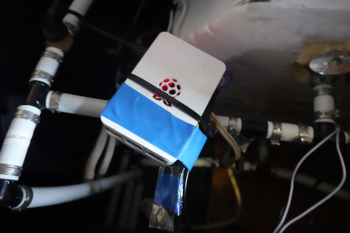
Why two Raspberry Pis?
In the end,
the Pi that can crash is the one in the back. I need my analog speedometer.
The front Pi is for a mission-critical function. Second, I am too lazy to
run numerous wires all over the motorhome.
The front
shows speed and demonstrates what the back has seen. If something goes wrong
on the back, the front troopers on. That is why I have a front and back Pi.
Which Pi to use?
I use
whatever is latest and greatest. I have, on other occasions, used Pi Zero Ws
to do the work of a Pi [enter latest high-end model here]. Do what you can
afford.
Interfaces
If you have
not worked with temperature sensors or GPS, Mosquito servers and clients to
talk between the computers, if you have not sent a text to your cell phone,
THEN KNOW THAT YOU HAVE MOUNTAINS TO CLIMB. If you are an experienced Python
programmer all the better. If you have decided to learn Python with this
project, good luck. I sure did learn a lot.
Temperatures
Temperatures
are monitored over one-wire devices. I use them with the W1thermsensor
library. Easy. I have not figured out where to put a sensor to measure
outside temperature. The current dash gives an outside temperature and I
have found that adequate. Not sure I really need to replace what is already
there.
GPS
If you have
never gotten into the head of a GPS device, prepare to be astounded.
Friggin’ awesome amount of data is coming your way. How you use it is up to
you.
Each Pi "pings" home
through a text
Each Pi
sends a text at midnight to advise it is alive and the IP address it is
using.
So here is the code
I have left
the Python source code at:
http:/www.wolfswords.com/motorhome/roadtrek-PiRV/PiRV.py.source.txt
http:/www.wolfswords.com/motorhome/roadtrek-PiRV/PiRVREAR.py.source.txt
http:/www.wolfswords.com/motorhome/roadtrek-PiRV/PiRVexample.html
Have fun!
Here is a
date: November 22, 2020. If a lot of time passes, know that I am probably
not going to remember the code. In like 1984 and 1997 I wrote help files for
problems that happened to a motorhomes I owned back then. I regularly get
“can you help me” email on those posts. I cannot. I don't remember much and
don't have the motorhome anymore. In like manner here is a list I
cannot help you with:
Please don’t
ask, “Why isn’t my temperature sensor working?” Google is your friend.
Breaking down a problem
When I got
stuck here is how I worked through it: I started a new editor and make a
copy of the program. In this test copy I delete out as much of the code as I
can leaving ONLY the code for the problem. I run one function for one
purpose. That often leads me to the solution.
I am not
really interested in making my code sleeker, cleaner, faster. It works and I
have other projects I want to start. That’s why the code is … rough.
Have fun!
Conclusion
So there you
go. The best explanation I have. If you have a question on this and you are
asking it decades into the future I won't be able to help you. Right now, as
I write this in 2020, I am getting questions on a Winnebago Chevy P-31
chassis modification I did decades ago. I remember very little of this. So
when someone says, “What is the resistor you used …” my answer, if any, will
be, “I did that in 1989. I have no recollection. Good luck, Steve”. Sorry.
Or, I may be dead.
The internet
has memory and that memory looks current. That memory is probably is not
current. Good luck to you. Good programming!
Programmed
during the 2020 coronavirus plague.
Steve Wolf
PiRV@mail.W8IZ.com
November 22,
2020
Return to
Motorhome Index  Email Steve Wolf, W8IZ
Email Steve Wolf, W8IZ |